HOW TO REMOVE GOOGLE ACCOUNT ON SAMSUNG A02S M20s ANDROID 10
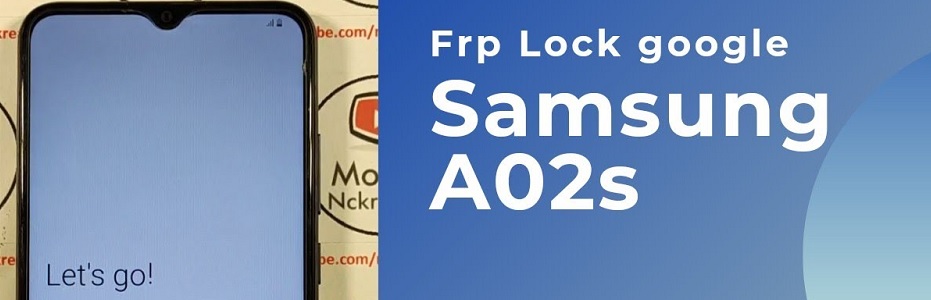
Notice before using Easy Samsung FRP Tools
1 – Press on Disable Drivers Signatures.
2 – Reboot your PC.
3 – Connect your device in normal mode.
4 – Press on “Bypass FRP” and follow the instructions on Log.
5 – In the browser, you can Bypass FRP in any method you want.
Download
Easy Samsung FRP tool 2020 : https://bit.ly/esamtol2020
Bypass FRP apps : https://nckreader.com/samlock
advertisements